nanoPhotosProvider2 - the easiest and fastest way to publish your self-hosted photos to nanogallery2.








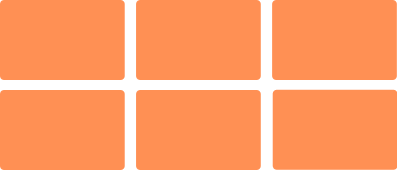
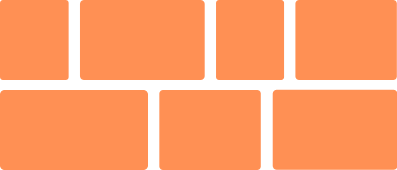
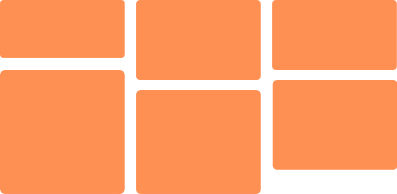
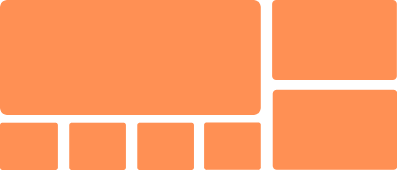
jQuery(document).ready(function () {
jQuery("#my_nanogallery").nanogallery2({
thumbnailWidth: 'auto',
thumbnailHeight: 150,
kind: 'nano_photos_provider2',
dataProvider: 'http://mywebsever.com/mypath/nano_photos_provider2/nano_photos_provider2.php',
locationHash: false
});
});
title= this is my title
description= this is my descritption
tags=tag1 tag2 tag3
| section | option | default value | description |
|---|---|---|---|
| config | |||
| fileExtensions | "jpg|jpeg|png|gif" | Supported file extensions (separtor is |) | |
| contentFolder | "nano_photos_content" | Folder where albums and images are stored | |
| sortOrder | "asc" | Filename sort order (asc or desc), ctime sort order (asc_ctime, desc_ctime), mtime sort order (asc_mtime, desc_mtime), sort using prefix (see sortPrefixSeparator for further details)(asc_prefix, desc_prefix) | |
| sortOrderAlbum | "" | Album sort order, if not specified will sort using the same order specified in sortOrder | |
| sortPrefixSeparator | "==" | Separator between sort prefix and the title. Everything before the separator (the "Prefix") and the separator will be excluded from the title. The Prefix can be used to sort the albums or files. Helpful if you want to sort by date, but don't want the date to appear in the title such as: 2012-05015==Some Title | |
| titleDescSeparator | "$$" | Separator between title and description in the filename or foldername | |
| albumCoverDetector | "@@@@@" | Leading sequence in the filename of the image to be used as an album cover | |
| ignoreDetector | "_hidden" | Ignore photos/albums (folders) containing this sequence in their name | |
| images | |||
| maxSize* | 1900 | max. width/height of the displayed images | |
| jpegQuality* | 85 | JPEG quality of the images | |
| thumbnails | |||
| jpegQuality* | 85 | JPEG quality for the thumbnails | |
| blurredImageQuality* | 3 | Quality of the blurred images (higher is better but slower) | |
| allowedSizeValues | "" |
List of allowed values for thumbnail image sizes (separtor is |)
Values should be the same as in your nanogallery2 settings. Example: allowedSizeValues = "100|150|300|auto" |
|
| security | |||
| allowOrigins | "*" |
List of allowed domain (CORS)
Example: allowOrigins = "http://nanogallery2.nanostudio.org" |
|
| memory | |||
| unlimited | false |
Set to true to disable PHP memory management. May be useful for large images.
Use with caution! |
Start by reading the documentation .
Questions, issues and bugs should be reported on Github.